Get started by following easy steps below.
Easy & Transparent experience.
01. Set up your Burstcoin wallet
We recommend using a local wallet instead of an online wallet for security reasons.
You can use any of the following online wallets on your device without having to download anything:

Desktop wallets
- Windows: Qbundle, Core Wallet
- MAC: Core Wallet
- Linux: Packages, Core Wallet
Mobile wallets
- Android: PoC Consortium Wallet
- IOS – Coming Soon.
How to Install Wallet?
You can find more information about Burstcoin Wallet Installation on Windows, Linux and MacOS in
(PoC Consortium Guide).
How to download latest Burstcoin blockchain?
For those people wanting to use locally hosted wallets, waiting for the blockchain to synchronize can be an agonizing thing. Thankfully, there are people that provide an updated blockchain download that will dramatically shorten the time it takes to synchronize with the network.
02. Choose mining contract
Create an account on Storagemining.io, you will be using this account to Purchase one of our Contracts which will be paid out into your Burstcoin Wallet. Dont’t forget to enter your right Burstcoin Wallet address!
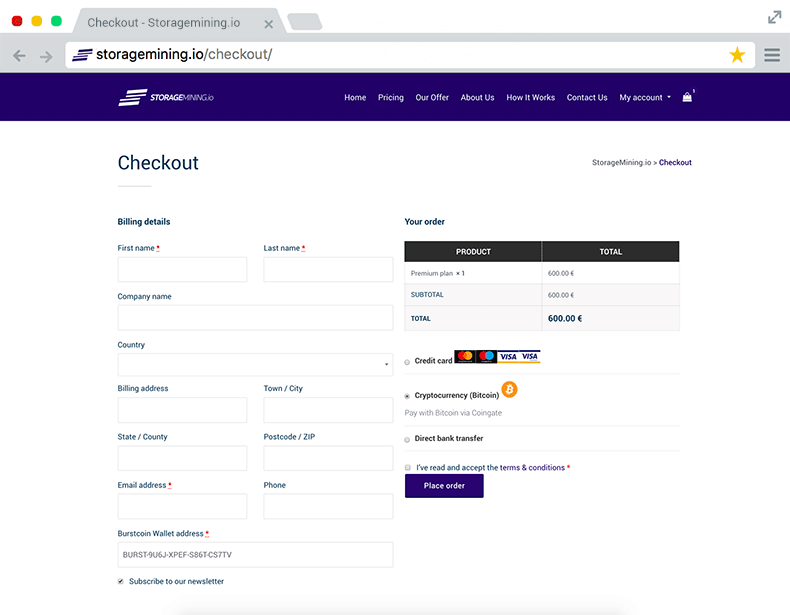
03. Track your results
Get paid out every Monday out of total of 104 weeks (2 years) of your contract.
Mining data
Track your mining results by using Official PoC Consotrium Burstcoin Wallet.Expand capacity
Expand your mining capacity by ordering additional mining contracts.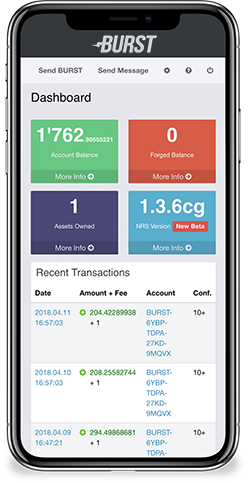
Costumer service
We are committed to providing the best service: by improving our services.No hidden fees
There is only one time payment for everything you purchase.04. Your personal mining adventure has begun
From this moment onwards, every Monday in the coming 104 weeks, you will be receiving Burstcoin directly into your personal wallet. Make sure to double check the Address to prevent any inconvenience.

